Pattern and Playlist Catalog
The Pattern and Playlist Catalog is similar to the Pattern and Playlist Libraries in that it has the same three tabs: Patterns, Selected Playlist, and Playlists.
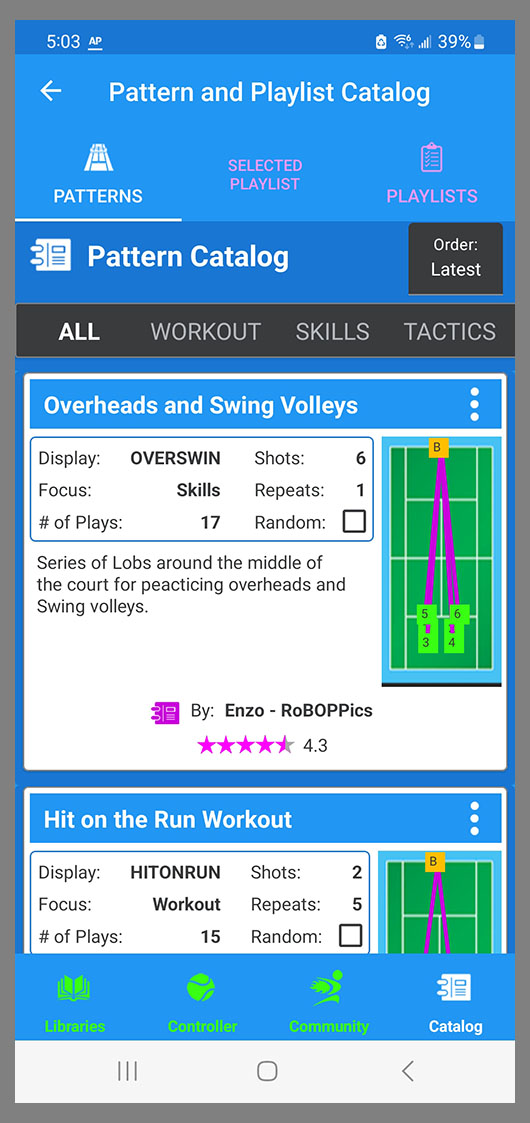
The difference between the Libraries and the Catalog is that everything in the Catalog is online and is available to all BallBOPPer users, while the Patterns and Playlists in your Libraries are only on your phone or tablet.
The Catalog contains “community” Patterns and Playlists that you can browse through and download into your Libraries.
Pattern Designer and Shot Designer in the Catalog
Tapping on a Pattern or Playlist in the Catalog will open the Pattern Designer, and you can tap on the Shots in the Pattern Designer to open the Shot Designer on each.
The big difference in the Catalog is that you cannot edit the Patterns and Playlists in the Catalog. All of the editing functionality in the Pattern and Shot Designers is disabled. Note the banner in the image below.
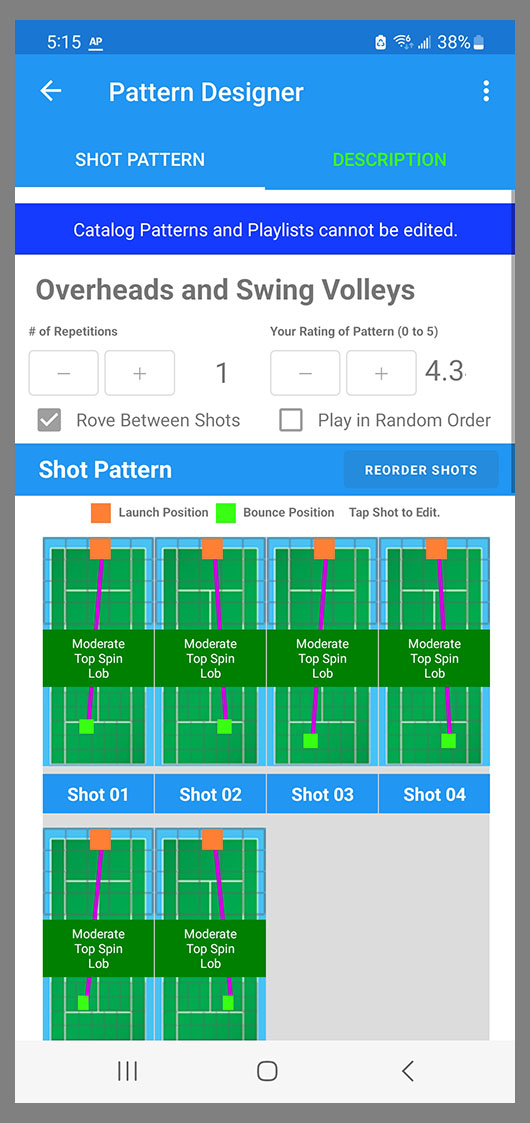
How to create Catalog Items
You cannot create a new Pattern or Playlist in the Catalog.
Players and coaches create new Patterns and Playlists in the Patterns and Playlists Libraries, and then if they want to share them with other BallBOPPer players and coaches, they upload them to the Catalog.
This is explained in the Pattern and Playlist Library section of this documentation under the Pattern and Playlist kabob menu items.
The player or coach can continue to upload new versions of their Patterns and Playlists to the Catalog over time, but only for the Patterns and Playlists that they authored.
And note that the author of a Catalog pattern needs to retain the original of that Pattern or Playlist in their library. If they delete the original copy of a Pattern or Playlist then they will no longer be able to update the version in the Catalog.
The menu items for uploading a Pattern or Playlist to the Catalog are found on the Kabob menu for each Pattern or Playlist in their respective libraries. See the Pattern and Playlist Libraries section for additional details.
Catalog Kabob Menu
Tapping on the Kabob menu (three verticle dots) on a Catalog Pattern or Playlist will open the Kabob Menu shown below.
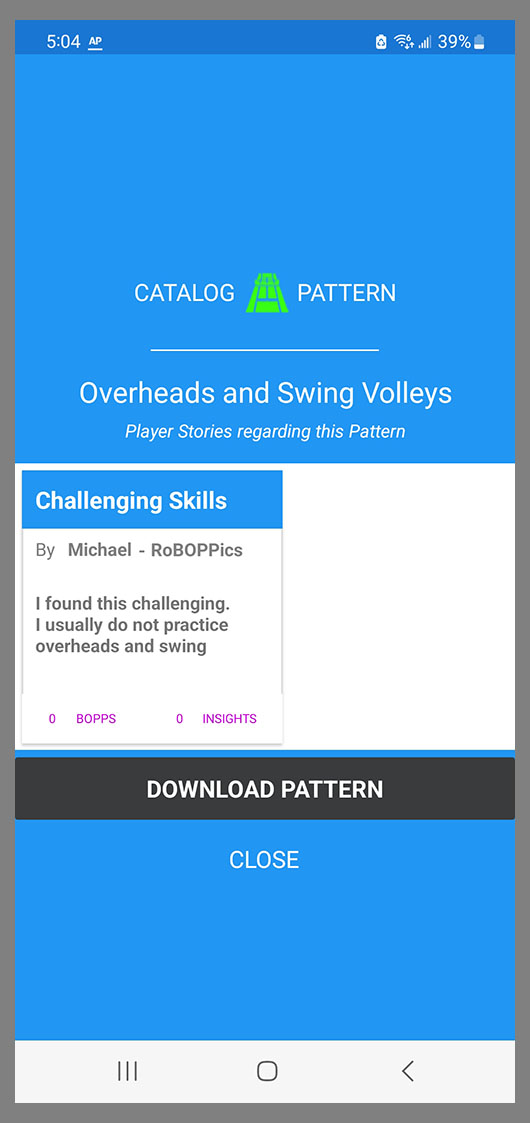
Player Story
Tapping on the Player Story will open it in the Player Story view so that you can read the whole story, and any Insights that other players have added.
Download Pattern or Download Playlist
Tapping on the DOWNLOAD PATTERN or DOWNLOAD PLAYLIST will download that item into your Pattern or Playlist Library.
Once the Pattern or Playlist is in your Library, then you can Edit, Queue and Play the Pattern or Playlist the same as the Patterns and Playlists that you yourself have created.
You can edit the Patterns and Playlists that you download from the Catalog, the same as the Patterns and Playlists that you create, with one exception: you cannot change the “Byline” to the original author.
Also if you look at the Kabob menu in the Pattern and Playlist Library on an item that you downloaded from the Catalog, you will note that the “Upload to Catalog” option is missing. The original author of the item in the Catalog is the only one who can upload a new version of it.